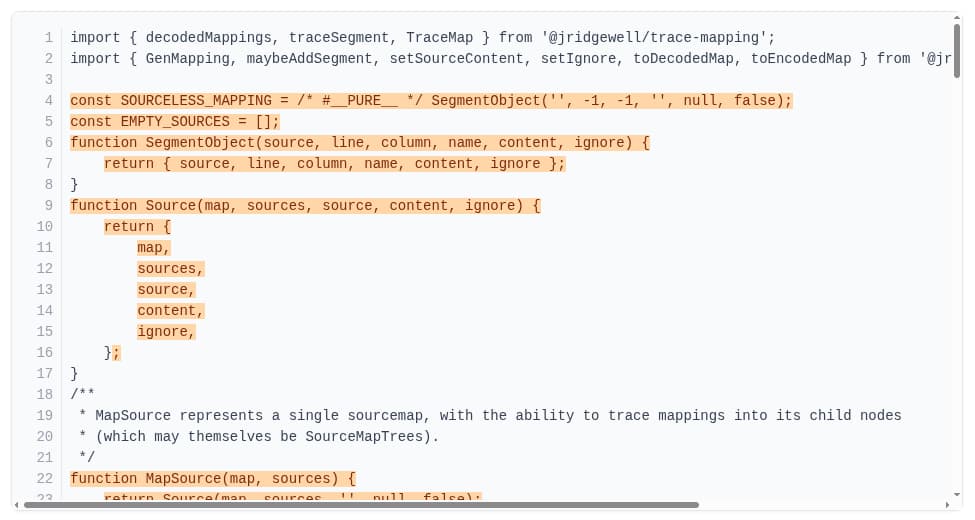Inspect code
If you need to inspect the exact source code included in the final bundle, you can enable the sources option in your Sonda configuration.
When enabled, the sources option adds source maps to the report, allowing you to visualize which parts of the code contribute to the final asset size.
⚠️ Be cautious sharing reports with sources enabled
Enabling this option significantly increases report size and embeds the source code of your assets. If your code is proprietary, share these reports responsibly.
To view used code, open the Input details page for a file and expand the Usage section. This view displays the file's source code with the portions included in the bundle highlighted.